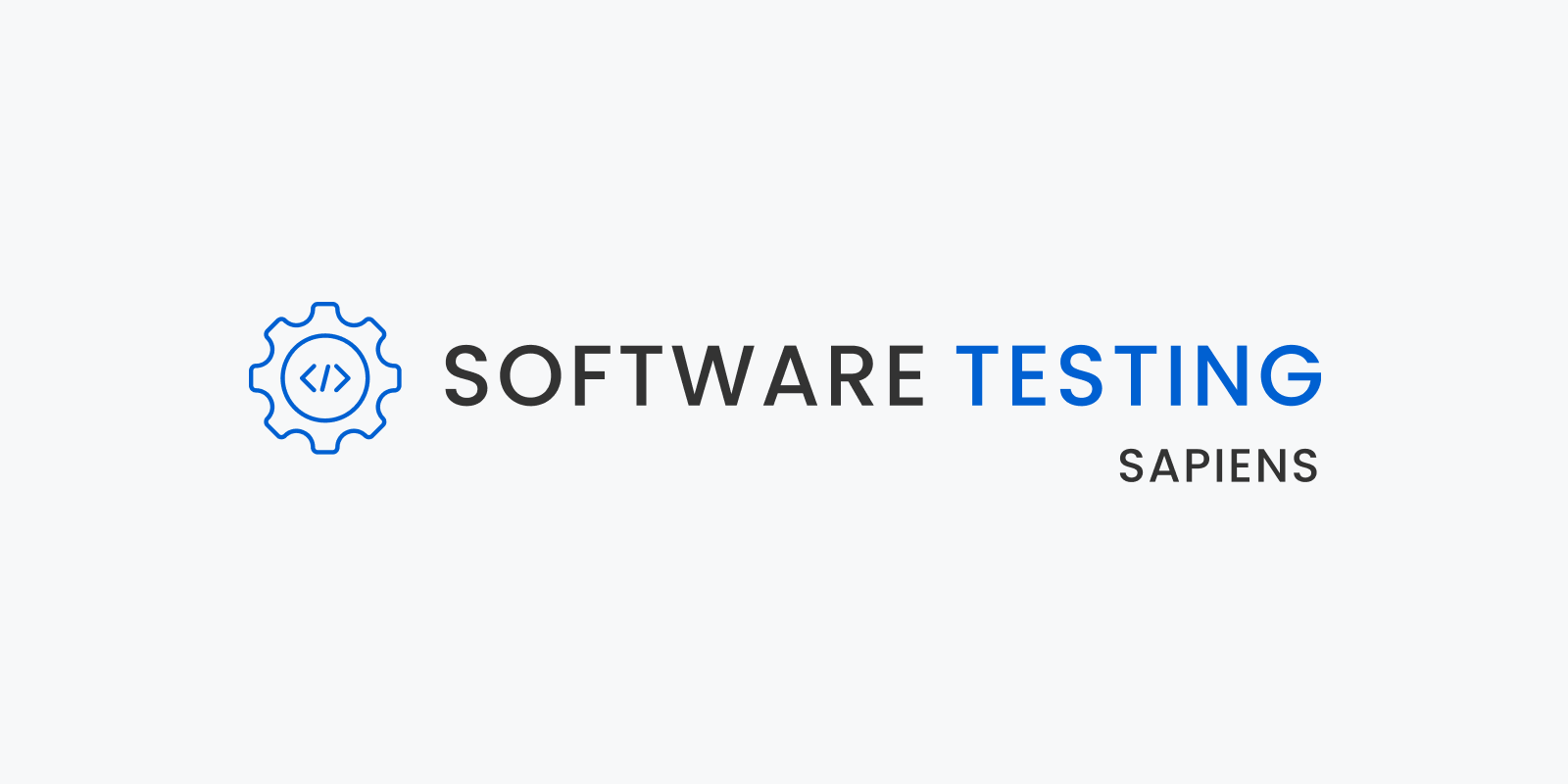In today’s fast-paced digital landscape, software development companies are constantly seeking ways to deliver high-quality products while reducing costs and time-to-market. One of the key strategies employed by these organizations is test automation. Test automation allows for the execution of repetitive and time-consuming test cases with minimal human intervention, ensuring efficient and accurate software testing. In this article, we will explore the basics of test automation, its benefits, and how to get started with this powerful approach.
1. What is Test Automation?
Table of Contents
Test automation refers to the use of specialized software tools to control the execution of tests and compare actual outcomes with expected outcomes. It involves writing scripts or code that automates the repetitive tasks involved in software testing, such as data input, user interactions, and result verification. Test automation can be applied to various types of testing, including functional testing, regression testing, performance testing, and more.
Automated tests can be created using programming languages like Java, Python, C#, or using dedicated test automation frameworks like Selenium, Appium, or TestComplete. These tests simulate user interactions and system behavior, enabling efficient and accurate software testing.
2. Benefits of Test Automation
Test automation offers numerous advantages for software development teams. Some of the key benefits include:
- Improved Efficiency: Test automation eliminates manual effort and reduces the time required for executing test cases, allowing teams to focus on more critical tasks. Automation enables the execution of a large number of test cases, increasing test coverage and ensuring thorough testing of software functionality.
- Enhanced Test Coverage: Automation enables the execution of a large number of test cases, increasing test coverage and ensuring thorough testing of software functionality. It allows for the testing of various scenarios, inputs, and user interactions that would be impractical to execute manually.
- Early Bug Detection: Automated tests can be executed repeatedly and quickly, enabling early bug detection and faster bug fixing. By catching bugs early in the development cycle, teams can save time and effort by addressing issues before they become more complex and costly to fix.
- Cost and Time Savings: By reducing the need for manual testing, automation helps save costs associated with human resources and minimizes the overall testing time. Automated tests can be executed overnight or as part of a continuous integration/continuous delivery (CI/CD) pipeline, allowing for faster feedback and shorter development cycles.
- Regression Testing: Regression testing ensures that changes or updates to the software do not introduce new bugs or impact existing functionality. With automation, regression tests can be easily executed, saving time and effort compared to manual regression testing.
- Increased Accuracy: Automation eliminates the human factor in test execution, reducing the chances of human errors. Automated tests consistently perform the same steps and checks, ensuring accuracy and repeatability.
- Reusable Test Assets: Automated tests can be reused across different projects and iterations, providing long-term value and saving effort in the long run. Test scripts and frameworks can be adapted and extended, allowing for scalability and flexibility.
3. Choosing the Right Test Automation Tool
To get started with test automation, it is crucial to select the right tool that aligns with your testing requirements and project goals. Consider factors such as the programming language, test framework compatibility, ease of use, community support, and integration capabilities with other development tools. Popular test automation tools include Selenium, Appium, Cucumber, TestComplete, and JUnit.
When selecting a tool, evaluate its features, capabilities, and suitability for the specific type of testing you will be performing. Look for a tool that offers a robust and flexible scripting language, provides good documentation and support, and has an active community of users who can help with troubleshooting and sharing best practices.
Also, Read Your Complete Guide to Test Automation Frameworks
4. Identifying Suitable Test Cases for Automation
Not all test cases are suitable for automation. It is essential to identify the right test cases that provide value and maximize the return on investment. Test cases that are stable, repeatable, time-consuming, and require multiple data inputs are good candidates for automation. On the other hand, test cases that involve complex scenarios, ad-hoc testing, or are highly prone to changes may be better suited for manual testing.
Consider the following criteria when selecting test cases for automation:
- Stability: Choose test cases that have a stable and predictable behavior. Tests that are prone to frequent changes may require more effort to maintain and update.
- Repeatability: Test cases that need to be executed repeatedly are good candidates for automation. By automating these tests, you can ensure consistent execution and accurate results.
- Time-consuming: If a test case is time-consuming when executed manually, automation can significantly reduce the execution time, enabling faster feedback and quicker iterations.
- Multiple data inputs: Test cases that require various input combinations or datasets can benefit from automation. Automated tests can easily handle different input scenarios, saving time and effort.
- Business-critical functionality: Prioritize test cases that cover critical functionality or high-risk areas of the software. Automating tests in these areas ensures thorough testing and early detection of potential issues.
5. Creating a Test Automation Strategy
A well-defined test automation strategy sets the foundation for successful automation implementation. The strategy should outline the objectives, scope, and approach for test automation. It should also include considerations for test environment setup, test data management, test script creation, test execution, and result analysis. Collaborate with stakeholders to define the strategy and ensure alignment with project goals.
When creating a test automation strategy, consider the following:
- Objectives: Clearly define the objectives of test automation. Are you aiming to increase test coverage, improve efficiency, or reduce time-to-market? Identify the goals and align the automation efforts accordingly.
- Scope: Determine the scope of automation. Which types of tests will be automated? Will it cover functional testing, regression testing, performance testing, or a combination? Define the scope to ensure a focused and effective automation effort.
- Approach: Decide on the approach for automation. Will it be script-based, keyword-driven, or behavior-driven? Choose an approach that suits your team’s skills and aligns with your project requirements.
- Test Environment and Data: Define how the test environment will be set up and managed. Ensure that the test environment accurately represents the production environment to achieve reliable test results. Determine how test data will be generated and maintained.
- Test Script Creation: Establish guidelines for creating test scripts. Define coding standards, naming conventions, and design patterns to ensure consistency and maintainability. Encourage code reviews and collaboration among team members.
- Test Execution and Result Analysis: Determine how automated tests will be executed and integrated into the development process. Consider continuous integration/continuous delivery (CI/CD) pipelines for seamless execution. Establish mechanisms for analyzing test results, identifying failures, and generating reports.
By carefully planning the automation strategy, you can streamline the automation process and maximize the benefits of test automation.
6. Setting Up the Test Environment
Before beginning test automation, it is necessary to set up a dedicated test environment that closely resembles the production environment. This includes installing the required software, configuring the test infrastructure, and preparing test data. The test environment should mimic real-world scenarios to accurately simulate user interactions and system behavior.
Ensure that the test environment is stable, consistent, and isolated from the development and production environments. Consider using virtualization or containerization technologies to create reproducible test environments that can be easily shared among team members.
Additionally, establish guidelines for version control and configuration management to ensure traceability and reproducibility of test environments. This will help in maintaining consistency and stability throughout the automation process.
7. Writing Test Scripts
Test scripts form the core of test automation. These scripts define the steps to be executed and the expected outcomes. They can be written using programming languages like Java, Python, or JavaScript, depending on the chosen automation tool. It is essential to follow best practices for writing modular, reusable, and maintainable test scripts that provide clear and concise assertions.
When writing test scripts, consider the following:
- Modularity: Break down test scripts into smaller, manageable modules or functions. This promotes reusability and maintainability and allows for easy troubleshooting and debugging.
- Clear Assertions: Clearly define the expected outcomes and assertions in the test scripts. This ensures that the tests are meaningful and provide accurate results.
- Data-Driven Testing: Implement data-driven testing techniques to handle different test scenarios efficiently. Separate test data from test scripts, allowing for easy updates and flexibility.
- Error Handling: Incorporate error handling mechanisms in test scripts to gracefully handle unexpected situations or exceptions. This ensures that tests continue execution even in the presence of errors.
- Synchronization: Implement synchronization mechanisms to ensure that test scripts wait for the application to stabilize before proceeding. This helps in handling asynchronous operations and improves test stability.
- Logging and Reporting: Include logging and reporting mechanisms in test scripts to capture relevant information and generate detailed reports. This facilitates troubleshooting, analysis, and result interpretation.
By following best practices for test script writing, you can create robust and maintainable automated tests.
8. Executing Test Scripts
Once the test scripts are developed, they can be executed using the selected test automation tool. The tool interacts with the application under test, performs the specified actions, and verifies the expected results. Test execution can be performed manually or integrated into continuous integration (CI) systems for automated, scheduled execution. Regularly monitor test execution to identify any failures or issues.
During test execution, consider the following:
- Test Execution Frequency: Determine the frequency of test execution based on the project requirements. This can range from nightly executions to continuous integration pipelines.
- Test Data Management: Ensure that test data is appropriately managed and utilized during test execution. Use a combination of real data and synthetic data to cover various scenarios.
- Parallel Execution: If feasible, execute tests in parallel to reduce the overall execution time. This can significantly speed up the testing process, especially when dealing with a large number of tests.
- Test Execution Monitoring: Continuously monitor test execution to identify any failures or issues. Use logs, reports, and dashboards to track test results and progress.
- Error Handling and Reporting: Implement mechanisms to capture and report errors encountered during test execution. This helps in identifying and resolving issues promptly.
Regular test execution is crucial for maintaining the effectiveness of test automation and ensuring the stability and reliability of the software.
9. Analyzing Test Results
After executing the automated tests, it is essential to analyze the test results to identify failures, errors, and potential issues. Test result analysis provides insights into the quality and stability of the software under test.
When analyzing test results, consider the following:
- Failure Analysis: Investigate and identify the root causes of test failures. Determine whether the failures are due to application defects, environmental issues, or test script errors.
- Defect Reporting: If a failure is due to an application defect, report it promptly to the development team using an issue tracking system. Provide detailed information and steps to reproduce the issue.
- Test Coverage Analysis: Assess the test coverage achieved by the automated tests. Identify any gaps in the test coverage and prioritize the creation of additional test cases to ensure comprehensive testing.
- Performance Analysis: Monitor the performance of the application during test execution. Identify any performance bottlenecks or scalability issues that need to be addressed.
- Trend Analysis: Compare test results over time to identify patterns, trends, or recurring issues. This helps in understanding the stability and reliability of the software.
Test result analysis provides valuable feedback on the quality of the software and helps in driving improvements and bug fixes.
10. Maintaining and Evolving Test Automation Framework
Test automation is an ongoing process that requires regular maintenance and evolution. As the software evolves and changes, the test automation framework needs to adapt to ensure continuous testing coverage. Maintenance activities include updating test scripts, fixing failures, accommodating changes in the application, and addressing compatibility issues.
When maintaining and evolving the test automation framework, consider the following:
- Version Control: Use version control systems to manage and track changes to test scripts, test data, and the test automation framework itself. This facilitates collaboration, rollback, and traceability.
- Continuous Integration: Integrate test automation into the continuous integration/continuous delivery (CI/CD) pipeline. This ensures that tests are executed automatically with every code change, providing quick feedback on the impact of changes.
- Test Script Review: Conduct regular test script reviews to identify areas for improvement, ensure adherence to best practices, and maintain code quality.
- Framework Enhancement: Continuously enhance the test automation framework by incorporating new features, integrating with additional tools, or adopting new technologies that improve test efficiency and effectiveness.
- Reusability: Promote reusability of test scripts, test data, and test automation components across different projects. This saves effort and maintains consistency.
By investing in the maintenance and evolution of the test automation framework, you can ensure its long-term sustainability and reap the benefits of efficient and effective test automation.
11. Challenges and Best Practices in Test Automation
Test automation comes with its own set of challenges. Some common challenges include:
- Test Case Selection: Identifying the right test cases for automation can be challenging. It requires careful analysis and consideration of various factors such as stability, repeatability, and time-consuming nature.
- Test Data Management: Managing test data can become complex, especially when dealing with multiple test scenarios and large datasets. Proper test data management strategies should be implemented to ensure accurate and efficient testing.
- Maintenance Effort: Test automation requires regular maintenance and updates to accommodate changes in the application. Balancing the effort required for maintenance can be a challenge, especially for complex applications.
To overcome these challenges, follow these best practices:
- Collaboration: Foster collaboration between the testing team, development team, and other stakeholders. Clear communication and alignment of goals can help in addressing challenges effectively.
- Continuous Learning: Stay updated with the latest automation tools, frameworks, and best practices. Regularly invest time in learning and improving automation skills.
- Regular Review and Refactoring: Periodically review and refactor test scripts and automation frameworks to improve maintainability, reusability, and efficiency.
- Test Environment Management: Ensure that the test environment is properly managed and represents the production environment accurately. This helps in achieving reliable and consistent test results.
- Continuous Integration: Integrate test automation with continuous integration (CI) systems to automate test execution and ensure tests are run with each code change.
Adhering to these best practices can help overcome challenges and achieve successful test automation implementation.
Also, Read Top 11 Automation Testing Interview Questions and Answers
12. Integrating Test Automation into the Development Process
Test automation should be seamlessly integrated into the software development process to maximize its effectiveness. It should be treated as an integral part of the development lifecycle rather than an isolated activity.
To integrate test automation into the development process, consider the following:
- Agile Methodologies: Adopt agile methodologies such as Scrum or Kanban that emphasize continuous testing and frequent feedback loops. Test automation fits well into an iterative and incremental development approach.
- Collaboration and Communication: Foster collaboration and communication between the testing team and the development team. Regularly share test results, provide feedback, and discuss automation requirements.
- Shift-Left Testing: Embrace the shift-left approach, where testing activities are initiated early in the development process. Test automation can be used to execute tests alongside development, ensuring early bug detection and faster feedback.
- Continuous Integration/Continuous Delivery (CI/CD): Integrate test automation into the CI/CD pipeline to automate test execution with every code change. This enables faster feedback and ensures that tests are run in a consistent and controlled manner.
- Test-Driven Development (TDD): Practice Test-Driven Development, where tests are written before the actual code. This helps in driving the development process, ensuring test coverage, and facilitating automation.
By integrating test automation into the development process, you can achieve faster feedback, improved collaboration, and enhanced overall software quality.
13. Measuring the Effectiveness of Test Automation
It is essential to measure the effectiveness of test automation to assess its impact and make informed decisions. Measuring test automation effectiveness provides insights into the ROI, test coverage, defect detection rate, and efficiency gains achieved through automation.
To measure the effectiveness of test automation, consider the following metrics:
- Test Coverage: Measure the percentage of test coverage achieved through automation. Compare it against the overall test coverage to identify any gaps.
- Defect Detection Rate: Analyze the number of defects detected through automated tests compared to manual testing. This provides insights into the effectiveness of automated tests in catching bugs.
- Execution Time: Measure the time saved by executing tests through automation compared to manual testing. This demonstrates the efficiency gains achieved through automation.
- Test Result Analysis: Analyze the test results to identify patterns, trends, and areas of improvement. Use this analysis to refine test scripts and improve the overall quality of automated tests.
- ROI Calculation: Assess the return on investment (ROI) of test automation by comparing the costs associated with automation (tooling, infrastructure, maintenance) against the benefits achieved (time savings, improved test coverage, reduced defects).
Regularly measure these metrics and use the insights gained to optimize test automation efforts and demonstrate its value to stakeholders.
14. Ensuring Scalability and Reusability
To maximize the benefits of test automation, it is crucial to ensure scalability and reusability of test assets. Scalability allows for the expansion of automated tests to cover new features, platforms, or environments. Reusability enables the reuse of test scripts, test data, and automation components across projects, saving time and effort.
To ensure scalability and reusability in test automation, consider the following:
- Design for Reusability: Design test scripts and automation frameworks in a modular and reusable manner. Encapsulate common functionalities into reusable components, libraries, or modules.
- Parameterization: Implement parameterization techniques to make test scripts adaptable to different environments and datasets. Separate test data from test scripts to allow for easy updates and flexibility.
- Data-Driven Testing: Implement data-driven testing techniques to handle different test scenarios efficiently. Use external data sources or databases to provide test data to the automation framework.
- Test Configuration Management: Establish mechanisms for managing different test configurations, such as test environments, browsers, or devices. This enables easy scalability and adaptability to different testing needs.
- Test Framework Selection: Choose test automation tools and frameworks that support scalability and reusability. Look for features such as test data management, parallel test execution, and support for multiple platforms.
By designing for scalability and reusability, you can build a robust and flexible test automation framework that can adapt to changing needs and maximize efficiency.
Frequently Asked Questions
How do I decide which test cases to automate?
Focus on test cases that are stable, repeatable, and time-consuming. These are good candidates for automation.
Which programming languages are commonly used for test automation?
Popular programming languages for test automation include Java, Python, and JavaScript.
Can test automation replace manual testing entirely?
Test automation complements manual testing but cannot replace it entirely. Both have their own strengths and are best used in combination.
How often should test automation scripts be updated?
Test automation scripts should be regularly reviewed and updated to accommodate changes in the application or system under test.
What are some common challenges in test automation?
Common challenges include test case selection, test data management, and maintaining the test automation framework.
Conclusion
Test automation is a valuable approach for enhancing the efficiency, effectiveness, and reliability of software testing. By following a systematic approach and considering the factors discussed in this guide, you can successfully implement and leverage test automation in your projects.
Remember to carefully select the appropriate test automation tools, identify suitable test cases for automation, create a comprehensive test automation strategy, and regularly maintain and evolve your test automation framework. Integrate test automation into your development process, measure its effectiveness, and strive for scalability and reusability.
Test automation, when implemented effectively, can significantly improve the software development lifecycle, reduce time-to-market, and deliver high-quality software products to end-users. Embrace test automation as a key component of your testing strategy and unlock its benefits for your organization.