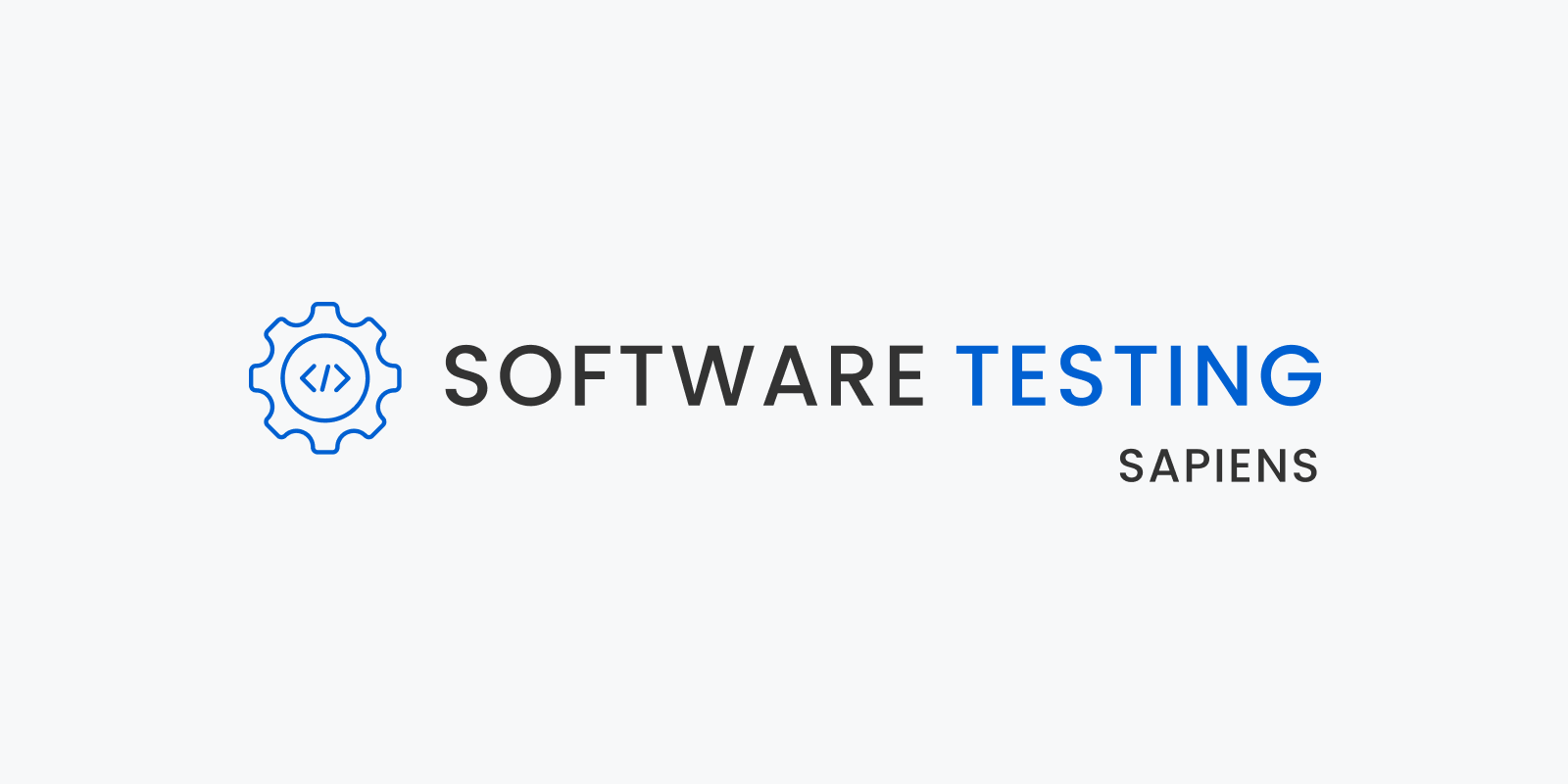| Cypress | Selenium |
|---|---|
| Cypress follows a unique architecture where the test code runs directly within the browser. It can directly access and control the application under test, providing fast and reliable test execution. | Selenium uses a client-server architecture. It communicates with the browser using a WebDriver, which acts as a mediator between the test code and the browser. Selenium tests run in a separate process from the browser. |
| Cypress is primarily JavaScript-based and uses a developer-friendly API. It leverages familiar JavaScript syntax and commands to write tests. | Selenium supports multiple programming languages such as Java, C#, Python, Ruby, etc. It provides language-specific bindings and APIs for writing tests. |
| Cypress supports modern browsers like Chrome and Firefox. It has better support for newer browser features and APIs. | Selenium has broader browser support and can work with a wide range of browsers, including Chrome, Firefox, Safari, Internet Explorer, and more. |
| Cypress executes tests within the browser, allowing for real-time reloading and providing instant feedback. It can handle asynchronous behavior automatically and eliminates the need for manual waits. | Selenium executes tests externally to the browser using the WebDriver. It relies on explicit waits and synchronization techniques to handle asynchronous behavior and interactions with the application. |
| Cypress provides powerful debugging tools like real-time reloading, interactive step-by-step execution, and time-traveling, making it easier to troubleshoot and debug tests. | Selenium provides debugging capabilities through the development environment. Developers can use the debugging features of their preferred IDE or tools. |
| Cypress has a smaller but growing community. It has an active ecosystem with plugins and community-contributed tools. | Selenium has a large and well-established community with extensive resources, frameworks, and libraries available. |
Both Cypress and Selenium have their strengths and are suitable for different testing scenarios. Cypress is well-suited for modern web applications with its unique architecture and developer-friendly approach. Selenium, on the other hand, provides broader browser support and a more extensive ecosystem, making it a good choice for cross-browser and multi-language test automation needs.