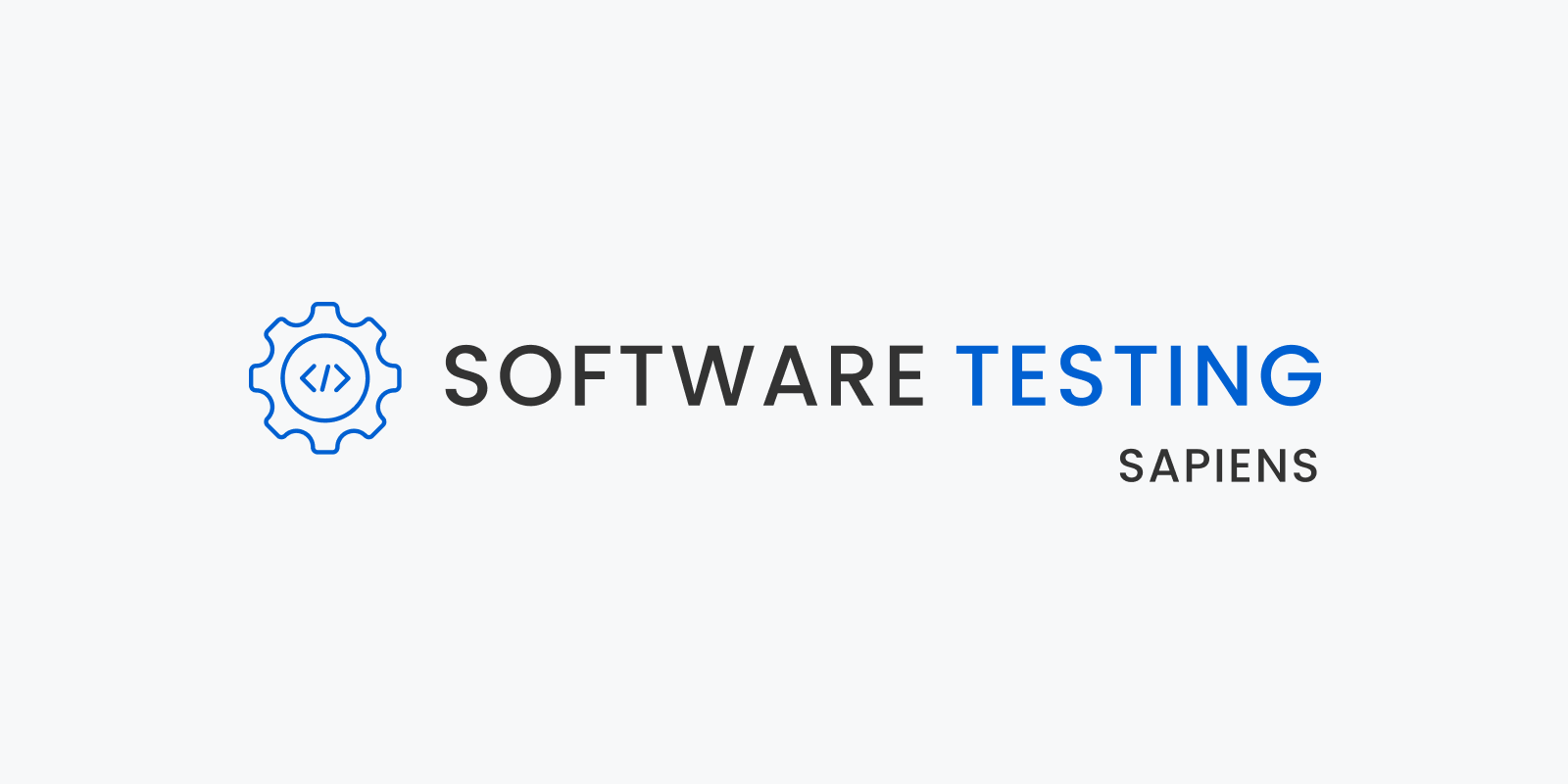In the software development life cycle, testing plays a critical role in ensuring the quality and reliability of the software product. Traditionally, testing has been performed manually, where testers execute test cases step by step. However, this approach is time-consuming and can lead to human errors. Automation testing offers a solution to these challenges by leveraging specialized tools and scripts to execute test cases more efficiently.
2. What is Automation Testing?
Table of Contents
Automation testing involves using software tools to automate the execution of test cases. It eliminates the need for manual intervention and allows for the rapid and repetitive execution of tests. Test scripts are created to simulate user interactions and verify the expected behavior of the software under test. Automation testing can be applied to various types of testing, including functional testing, regression testing, performance testing, and more.
Automation testing helps in accelerating the testing process and delivering software products with higher quality and reliability. By automating repetitive and time-consuming tasks, organizations can save valuable time and resources, allowing their teams to focus on more critical aspects of software development.
3. The Benefits of Automation Testing
Automation testing offers several benefits that can significantly enhance efficiency in software development. Let’s explore some of these benefits:
3.1 Time-Saving
One of the primary advantages of automation testing is its ability to save time. Automated tests can be executed much faster than manual tests, allowing for quicker feedback on the software’s quality. Additionally, automation testing enables parallel execution, where multiple tests can run simultaneously, further reducing the overall testing time.
Automation testing can also help in achieving faster time-to-market for software products. By automating repetitive and time-consuming test scenarios, development teams can accelerate the testing process and deliver software releases more efficiently.
Also, Read Getting Started with Test Automation
3.2 Increased Test Coverage
Automation testing facilitates the creation of a comprehensive suite of test cases. With automated tests, it becomes feasible to cover a larger number of scenarios, ensuring that different functionalities and edge cases are thoroughly tested. This increased test coverage helps in detecting bugs and issues that might go unnoticed with manual testing.
Moreover, automation testing enables the execution of extensive regression test suites with minimal effort. As software evolves and new features are added, regression testing becomes crucial to ensure that existing functionalities continue to work as expected. Automation testing can quickly execute regression tests, allowing development teams to validate the stability of the software product across different releases.
3.3 Improved Accuracy
Human error is an inherent risk in manual testing. By automating the testing process, organizations can significantly reduce the chances of errors and inconsistencies. Automated tests precisely follow the predefined steps and validate the expected outcomes, eliminating the possibility of human-induced mistakes.
Automation testing also provides accurate and reliable test results. Test scripts are designed to execute tests consistently, ensuring that the same steps are followed every time the tests are run. This consistency eliminates the variability introduced by human testers and helps in obtaining reliable test results.
3.4 Reusability of Test Scripts
Automation testing allows for the reusability of test scripts. Once a test script is created, it can be used repeatedly to test different versions of the software or similar applications. This reusability saves time and effort in script development and enables efficient regression testing when new features or updates are introduced.
Test script reusability also promotes consistency in testing. By using the same test scripts across different test cycles, organizations can ensure that the same set of tests is executed consistently, making it easier to compare results and track the progress of software quality over time.
4. Best Practices for Automation Testing
To maximize the benefits of automation testing, it is essential to follow certain best practices. Here are some key practices to consider:
4.1 Test Case Selection
Identify and prioritize test cases that are suitable for automation. Focus on scenarios that are repetitive, time-consuming, or critical to the software’s functionality. It’s important to strike a balance between the effort required to automate a test case and the potential benefits it brings.
A good starting point is to automate regression test cases, as they ensure the stability of existing functionalities. Additionally, test cases that cover core business processes or complex scenarios can also be considered for automation.
4.2 Test Environment Setup
Ensure that the test environment is properly set up and mimics the production environment as closely as possible. This includes configuring the necessary hardware, software, and network settings to replicate real-world conditions accurately.
A well-prepared test environment helps in creating reliable and reproducible test results. It reduces the chances of environment-related issues impacting the test execution and ensures that the tests accurately reflect the behavior of the software in the production environment.
4.3 Test Data Management
Effective management of test data is crucial for automation testing. Use appropriate techniques to generate or acquire test data that covers a wide range of scenarios. Ensure the test data is well-organized, easily accessible, and capable of supporting multiple test iterations.
Test data should be carefully designed to cover different input variations, boundary cases, and error conditions. It’s essential to consider data privacy and security requirements, especially when working with sensitive or personal information.
4.4 Continuous Integration
Integrate automation testing into the continuous integration (CI) process. This allows for the automatic execution of tests whenever new code changes are introduced. By catching issues early in the development cycle, CI helps prevent the accumulation of bugs and ensures faster feedback for developers.
Automated tests can be integrated into the CI pipeline, triggering test execution whenever new code is committed. This approach helps in identifying defects early, reducing the effort required for bug fixing, and improving the overall software quality.
4.5 Test Script Maintenance
Regularly review and update test scripts to keep them aligned with changes in the software under test. Maintain version control for test scripts and document any modifications or enhancements. This helps in preserving the reliability and effectiveness of the automated tests.
Test script maintenance involves updating the scripts to accommodate changes in the application’s user interfaces, workflows, or underlying technologies. It’s crucial to allocate dedicated resources and establish a process to ensure that test scripts remain up-to-date and continue to provide accurate test results.
5. Tools for Automation Testing
Several tools are available in the market to support automation testing. Here are a few popular ones:
5.1 Selenium
Selenium is a widely-used open-source framework for automating web browsers. It provides a rich set of functionalities for interacting with web elements, executing test cases, and generating detailed test reports. Selenium supports multiple programming languages such as Java, Python, C#, and JavaScript, making it a versatile tool for web application testing.
5.2 Appium
Appium is an open-source tool for automating mobile applications across different platforms. It allows testers to write test scripts in popular programming languages such as Java, Python, or Ruby and supports both Android and iOS platforms. Appium provides a robust set of APIs for interacting with mobile devices, making it a preferred choice for mobile app testing.
5.3 JUnit
JUnit is a popular testing framework for Java applications. It provides annotations and assertions for writing unit tests, making it an essential tool for developers practicing test-driven development (TDD). JUnit integrates well with development environments and build tools, enabling seamless integration of unit tests into the development workflow.
Also, Read Mastering Manual Testing: Best Practices for Quality Assurance
5.4 Cucumber
Cucumber is a behavior-driven development (BDD) framework that enables collaboration between developers, testers, and business stakeholders. It uses a simple, human-readable syntax for defining test scenarios and supports multiple programming languages. Cucumber promotes the creation of executable specifications, facilitating effective communication and alignment between different stakeholders.
6. Overcoming Challenges in Automation Testing
While automation testing offers numerous benefits, there are also challenges associated with its implementation. Here are some common challenges and ways to address them:
6.1 Initial Investment and Training
Implementing automation testing requires an initial investment in tools, infrastructure, and training. Organizations need to allocate resources to select the right tools, set up the testing environment, and provide adequate training to the testing team. However, this initial investment pays off in the long run through increased efficiency and improved software quality.
It’s important to carefully evaluate the organization’s requirements and select automation testing tools that align with its specific needs. Training programs should be designed to equip testers with the necessary skills to effectively use the chosen tools and frameworks.
6.2 Test Maintenance Effort
Maintaining test scripts can be a complex and time-consuming task. As the software evolves, test scripts need to be updated to accommodate changes in functionality, user interfaces, or underlying technologies. Testers should establish a robust process for test script maintenance and conduct regular reviews to ensure the tests remain relevant and effective.
Automated tests should be designed with maintainability in mind. This includes following coding best practices, using modular and reusable components, and employing appropriate design patterns. Regular code reviews and collaboration between testers and developers can also help in identifying and resolving maintenance issues efficiently.
6.3 Compatibility and Configuration Issues
Automation testing involves dealing with different software configurations, environments, and devices. Ensuring compatibility across platforms and resolving configuration-related issues can be challenging. Thorough testing on various configurations and careful handling of compatibility issues can help mitigate these challenges.
It’s important to maintain a matrix of supported configurations and platforms, considering factors such as operating systems, browsers, mobile devices, and versions. Testers should prioritize testing on configurations that align with the target audience and business requirements. Using virtualization or cloud-based testing environments can also simplify the management of diverse configurations.
Frequently Asked Questions
What is automation testing?
Automation testing is the process of using software tools to automate the execution of test cases. It eliminates the need for manual intervention and enables faster and more accurate testing.
How does automation testing improve efficiency?
Automation testing improves efficiency by saving time, increasing test coverage, and improving accuracy. It allows for rapid test execution, parallel testing, and the reusability of test scripts.
Which tools are commonly used in automation testing?
Some commonly used tools in automation testing include Selenium, Appium, JUnit, and Cucumber. These tools offer different functionalities and support various testing scenarios.
What are the challenges in implementing automation testing?
Implementing automation testing may require an initial investment in tools, infrastructure, and training. Test script maintenance and handling compatibility and configuration issues can also pose challenges.
How can businesses overcome the initial investment and training required for automation testing?
Businesses can overcome the initial investment and training required for automation testing by carefully selecting tools based on their needs, setting up a proper testing environment, and providing comprehensive training to the testing team. The long-term benefits of automation testing justify the initial investment.
7. Conclusion
Automation testing is a powerful approach to enhance efficiency in software development. By leveraging automation tools and following best practices, organizations can save time, increase test coverage, improve accuracy, and achieve more reliable software releases. While there may be initial challenges, the long-term benefits make automation testing a worthwhile investment for businesses striving for efficiency and high-quality software products.